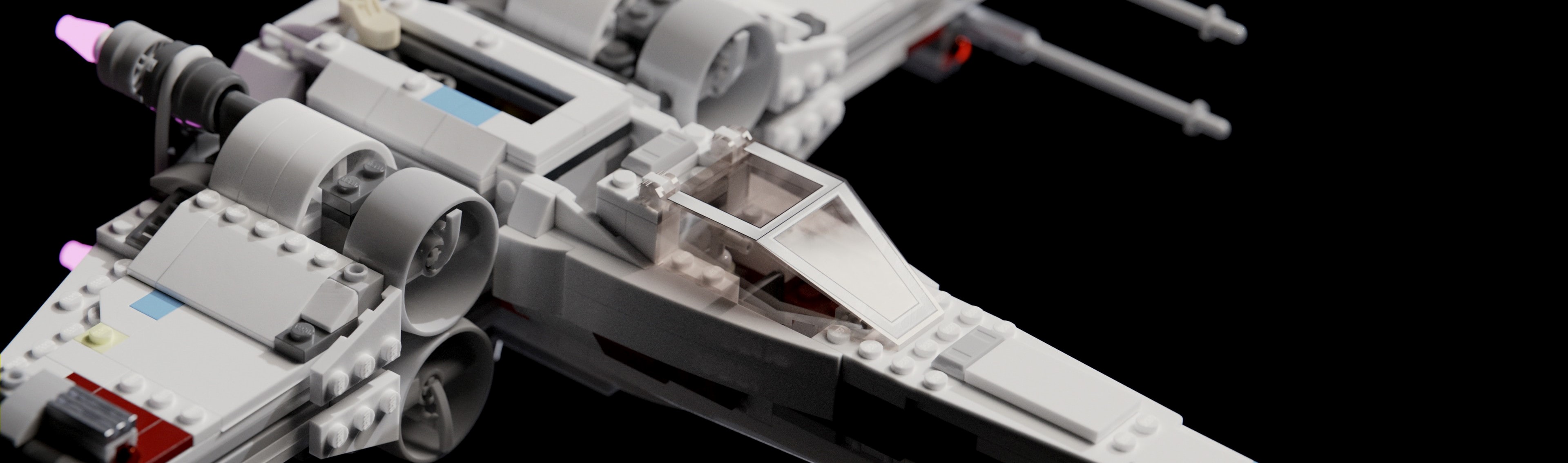Work

This section contains short summaries of all the Portfolio Documents and links to them, when possible. I have completed document work considered for official use only (FOUO), so I can not share it. However, I will still include a summary of the project and the process for its completion.
Project 1 - Mozilla Article

Contributed: August 2020
Project Summary: Rewrote the How to Print Using Firefox article to improve its accuracy.
Process: Using the previous Mac Printing article as a template, I removed the old information and added new information. I gathered the data by moving through the printing process step-by-step using Firefox on a Mac computer. Once the draft work was complete, I used editing programs to check the result for errors, then sent it in for review.
Result: Mac Printing changes were accepted. However, the changes made may no longer be available because of further changes to the article.
Project Link: MozillaPrinterArticle
Project 2 - PB&J SOP

Contributed: October 2022
Project Summary: This was practice creating an SOP using a commonly made lunch item as the SOPs subject.
Process: Because this was my first time constructing an SOP, I researched what a good SOP required. The research process consisted of looking up written and video guides and checking government sites that require their SOPs to be published. After examining these resources, I created a small document to break down consistently included sections and used that to produce a template as well as some style guidelines. After that, I took myself step by step through creating a peanut butter sandwich and documented each step to make the SOP. Once the draft was complete, I reviewed the writing and put it through editing programs to confirm the grammatical accuracy of the document's contents.
Result: The SOP is a detailed description of how to assemble a PB&J sandwich, including specific techniques for creation that may benefit an individual with little experience in sandwich making.
Project Link: PeanutButterSOP
Project 3 - State Profiles

Contributed: March 2022
Project Summary: FEMA Region 7 State Profiles to aid in Disaster Response and Recovery.
Process: Fema Region 7 consists of four separate states and numerous tribes, each requiring a profile to help with emergency management. Because of the number of profiles and the large size of each profile, the project required a team to complete it, and I was one of those team members. Specifically, I cooperated with one other member to create the Kansas State Profile and the profile for a number of the tribes in the region.
The documentation work started by collecting old resources used in previous profiles, including the templates put together by the last team. After compiling the information, investigating the resources, and consulting the client, we picked one template as a base and began filing in information. Because this project relied on information not necessarily discoverable in public domain, our team coordinated with other individuals within the client organization to obtain information and fill in the profiles. Our contract ended with us having filled in the majority of the information and completing some edits suggested by the contractor to improve the work. The team held Weekly meetings with the contractor to provide updates, put in RFIs, and clarify questions.
Result: My team's work on this project received verbal praise multiple times from the contractor and other members of the contractor's team. The State Profiles aid any new individuals coming into the region so that they can quickly familiarize themselves with the necessary information.
As this project is for official use only (FOUO), I cannot link the project work at this time.
Project 4 - Control Panel
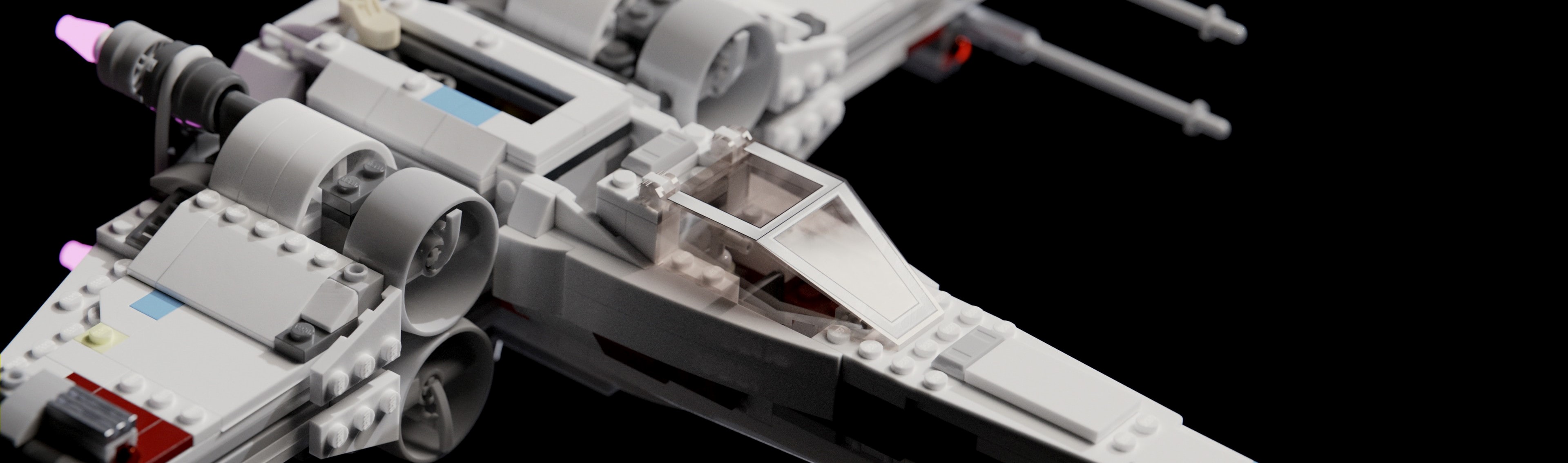
Contributed: July 2022
Project Summary: This is a fictional Control Script guide for piloting droid ships from the Star Wars universe.
Process: This was not created by researching other control scripts but by analyzing REST API documentation. After looking through multiple REST API documents, I made a fictional project requiring similar documentation for users. Then, I created a general template based on the API documentation, decided on a style guide, and started writing up the project. This project was significantly more challenging than expected because I was often creating both the capabilities of the control panel and writing the documentation simultaneously.
Result: The result is a guide to a fictional tool, allowing individuals to use the guide to make the "tool" as a game similar to Zork, should they wish to.
Project Link: CISDroidAttackStarfighterControlProgram
Project 5 - MadCap Flare Practice

Contributed: November 2022
Project Summary: Disney + user guide meant to make using and navigating the Disney + webpage easier.
Process: I researched various user guides and selected a PDF template in the MadCap Flare documentation tool. I used already present Disney + account and videos about Disney + to fill in the crucial details for each category. With the first draft complete, I read through and edited the document for consistency and grammar before turning to editing software to help me further clean up the document. As this project was competed using the trial version of Madcap Flare, it was necessary to use a PDF editor to unscramble the PDF produced by the documentation tool. There are some unwanted artifacts still in the document from this process that would not be present using the full version of Madcap Flare.
Result: I successfully created a Disney Plus user guide that will aid anyone who uses the Disney Plus webpage. Unfortunately, since the project was made on the trial version of MadCap Flare there are still some unwanted artifacts leftover from the unscrambling process. All the same, this document should serve as an example of familiarity with using Madcap Flare.
Project Link: UnofficialDisneyPlusGuideScrambled
About

I'm Luke G. Hendley, a communications professional specializing in Interpersonal and Written Communications. What all of that translates to is that I'm a professional communicator with a knack for small group communications and for communicating complex concepts in a way someone will understand using writing.
I graduated from North Carolina State University with a BA in Interpersonal Communications. After some volunteer technical writing and editing, I worked as a FEMA Corps Member. I was essentially an intern for the Federal Emergency Management Agency.
While working in FEMA Corps, I spent near half a year working on State and Tribal profiles, documents recording everything an emergency management worker would need to know about a state or tribe so that they can quickly start a disaster response mission and help them.
Since graduating from the FEMA Corps program, I've been putting together technical writing projects to help further demonstrate my ability as a technical writer. These projects are much of what makes up the works presented on this site.